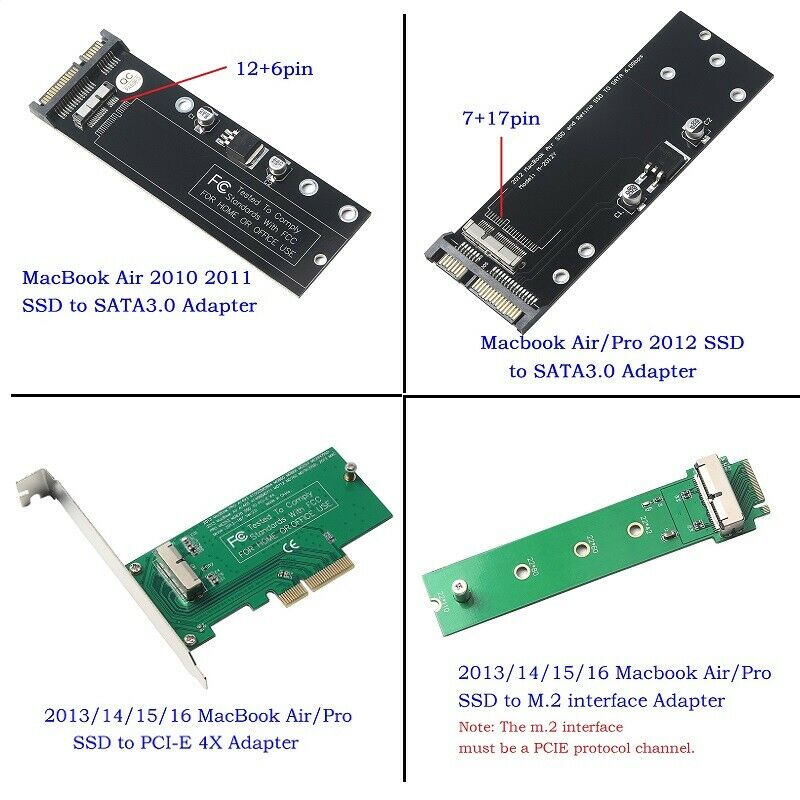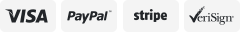-40%
12+16 Pin SSD to M.2 NGFF PCI-e Adapter Converter For MacBook Air Pro 2013-2015
$ 4.69
- Description
- Size Guide
Description
12+16 Pin SSD to M.2 NGFF PCI-e Adapter Converter For MacBook Air Pro 2013-2015NOTE : "Adapter is 110mm long. Please check if your motherboard can support 110mm M.2 cards."
Item Features:
100% Brand New and High Quality
The adapter card can't identify if your M.2 NGFF hard disk interface only support SATA AHCI mode!
The product only support read data and write data in SSD,don not support as the system startup disk.
Size:(L*W)10.00*2.15cm/3.94"*0.85"
Compatible With:
2013 Macbook Pro A1493 A1502 ( MD864 MD865 MD293 Md294) SSD
2013 MacBook Pro retina A1398 A1502 (ME864 ME865 ME866 ME293 ME294) SSD
2013 Macbook Air A1465 A1466 ( MD711 MD712 MD760 MD761) SSD
2014 Macbook Air A1465 A1466 ( MD711 MD712 MD760 MD761) SSD
2014 MacBook Pro retina A1502 A1398 (MGX72 MGX82 MGX92 MGXA2 MGXC2) SSD
2015 MacBook Pro retina A1502 A1398(MF839 MF840 MF841 MGXA2 MGXC2) SSD
2015 MacBook Air A1465 A1466(MJVM2 MJVP2 MJVE2 MJVG2) and Mac Pro ME253 MD878 SSD
Notice:
Please make sure the size of adapter card for your computer!Because adapter card + SSD, size is bigger than standard M.2 NGFF solid-state drives.
Please make sure the M.2 NGFF port of computer supports PCIe X4 or PCIe X2 transfer mode(The speed of SSD can reduce 50% if M.2 NGFF SSD port only supports PCIe X2 transfer mode)
M.2 NGFF slot and SATA-3 port,SATA-4 port (Some motherboard is not this two ports, please refer to the main board operation instruction) and SATA Express port of the motherboard can only choose one to use,otherwise it will cause hard disk can't identify.
Some motherboard M.2 port transfer mode needs in the BIOS Settings,the SSD can't identify if transfer mode error.How to enter the BIOS Settings please consult customer service of the motherboard manufacturer or query manual of motherboard.
Please cancel all the password of SSD before use the adapter card,otherwise it will cause hard disk can't identify.
Only sales adapter card,images of SSD and mainboard is not sales!
The motherboard must be Intel 7 series chipset or higher version than 7 Series chipset.
Mac OS and some digital camera system use disk format can't compatible with Microsoft system,new SSD if there is no partition,open the "my computer" can't see the ssd, please use the Disk Manager in Windows to delete the partitions or to create a new partition on the SSD.
The adapter card and SSD and PCIe slot contact is clean, avoid poor contact.
Update your computer BIOS to the latest version
This product performance is being improved unceasingly, like has the change, not separate informs even slightly.Pictures for reference only, subject to our available products.
About Macbook Air SSD Interface Standard:
2010 and 2011 version MacBook Air SSD is 6+12 pin, only one side have contact,size is 109 mm*24 mm.It's SATA interface.
2012 version MacBook Air SSD is 7+17 pin, size is 109 mm*24 mm.2012 version MacBook Pro SSD is 7+17 pin, size is 89 mm*33 mm.It's SATA interface.
2013 and 2014 and 2015 version MacBook Air SSD is both side have contact,one sid is 16+12 pin,the other side is 11+14 pin,size is 89 mm*24 mm.It's PCIe X4 interface.
2013 and 2014 and 2015 version MacBook Pro SSD is both side have contact,one sid is 16+12 pin,the other side is 11+14 pin,size is 89 mm*33 mm.It's PCIe X4 interface.
Product Does not working Troubleshooting:
Please confirm interface definition is correct of your hard disk slot,the adapter card can't identify if your M.2 NGFF hard disk interface only support SATA AHCI mode.
New SSD if there is no partition,open the "my computer" can't see the ssd, please use the Disk Manager in Windows to delete the partitions or to create a new partition on the SSD.
Please make sure your hard drive can work normally in the original equipment,cancel the all the password set,especially the BIOS disk encryption password.
Upgrade computer BIOS to the latest version,revert to the default Settings.
Note the boot mode Settings,UFEI or Legacy.if the set wrong, drive not recognize.
You can connection USB port or connection M.2 NGFF port of your computer to test this product,please change another test method if it can't work normally,it would exclude compatibility issues.
Please replace the SSD or computer test,because some computers not compatible with the specific model or a specific brand solid-state drives.
The product only support read data and write data in SSD,don not support as the system startup disk of most computer.
Package Includes :
1 x Adapter Card
***Please Take Note!
Size for manual measurement, there may be a 0 to 2 cm error, belongs to the normal phenomenon.
And due to the difference between different monitors, the picture may not reflect the actual color of the item. Thank you!***
SHIPPING INFORMATION
Paid transactions will be processed within
ONE BUSINESS DAY
For
INTERNATIONAL
orders, please be advised that we
cannot
guarantee exact delivery date. It may vary depending on your local customs/post office regulations.
Kindly contact us if you require any further assistance and we'll be glad to assist you.
TERMS AND RETURN POLICY
Change Address
-
Orders are being processed within 1 business day. If you are requesting to change your address, please let us know ahead of time. Otherwise, your order will be shipped to the address that you provided in your eBay/PayPal record.
Cancelled Transactions
-
We can cancel transactions, just let us know so we can process it immediately. We might provide an RMA number or further instructions if in case the item was already shipped.
Received Wrong Item/Not as Described
- We're humans and we intermittently commit mistakes but we are keen to correct them, in a way that the buyer prefers. If the item received was wrong or not the same as shown in the product listing photos, we will require you to send actual photo/s of the item received, along with its packaging (showing the label on the package). This is our SOP, for us to be certain and for record purposes.
DOA/Damaged Upon Receipt
- We make sure our items are properly packaged before shipping to avoid damages on the item. In case you received a damaged item, which might have been caused by shipping, please send us photos of the received item along with its packaging (showing the label on the package) for us to check and report immediately to our shipping department so they can take further action.
Defective/Incompatible
- We get our items in bulk so there is a little chance that some would be defective. We require you to send us photo/s of the item received and also your original item (for incompatibility issues) so we can compare the items and conduct necessary actions. If you feel like you need to return an item, please let us know the
REASON
so that we can provide RMA instructions.
If any of these did not answer your concern, please
contact us
through "MY MESSAGES" or "ASK SELLER QUESTIONS"
and we'll be glad to assist.